Simdify Project+ Module
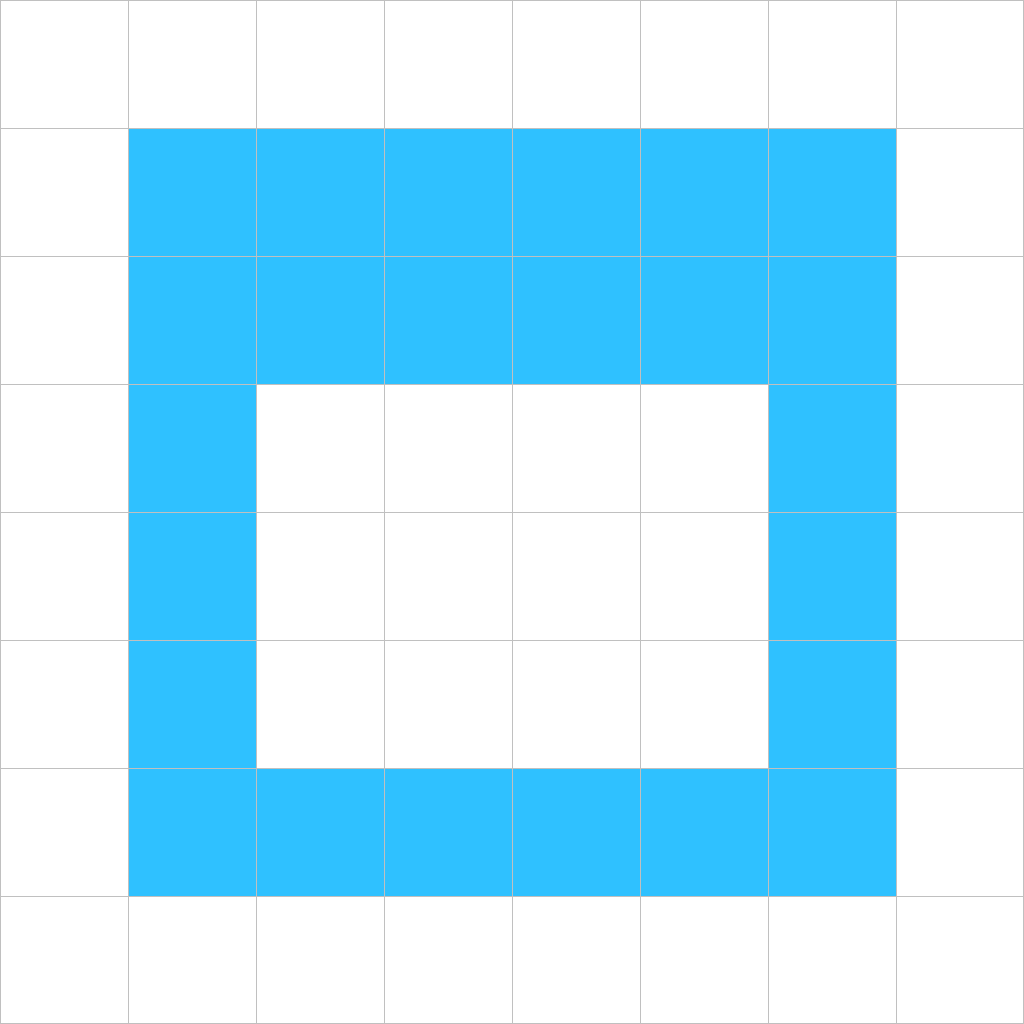
Need Custom Applications?
A customizable user interface in a Windows® desktop application can make or break your ability to solve problems. This module includes the same applications that Simdify’s® developers use to make the user interfaces for all Simdify® applications. Edit the main menu and all the context menus in use by any Simdify® application. Write new commands and wizards to create custom workflows.
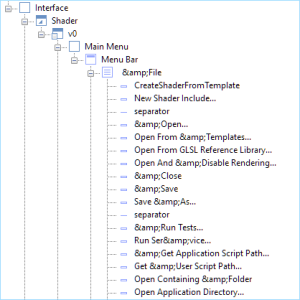
Build Custom Applications
You can build custom applications with their own splash screen, icons, title bar, and UI. You can copy an existing application, or start from scratch.
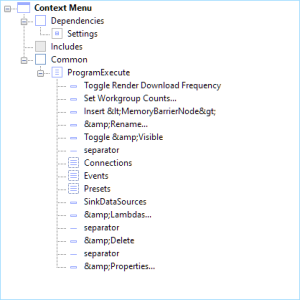
Menu Customizations
You can completely customize the main menu and all the application command menus. You can change the order of the commands, add new commands, and add/remove whatever you like.
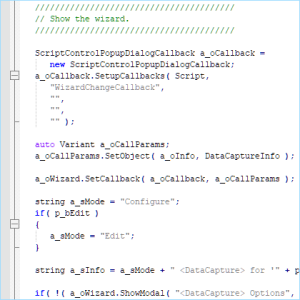
Write Scripted Commands, Wizards, Pickers
Simdify Scripting Language is a C++-like language that has thousands of data interfaces to most of Simdify’s node objects and many of its UI components. You can write commands that reside in the UI, or that are triggered by application events. Most of commands in Simdify applications were written in Simdify Scripting Language, totaling about 300k lines of code developed over the last 20 years. Scripting language objects are extremely well-documented.
Included With Purchase
Shell Application
Files that implement the Simdify Shell application, including the splash screen icons, and main menu configuration. Shell Settings.box, Shell.simdifyapp, shell_default.box, shell_icon.ico, shell_splash_screen.bmp, Shell_v1.simdifyapp, v0_scripts.xml, v0_shell.xml, v1_shell.xml, v1_shader.xml, default.box
Graph Application
Files that implement the Simdify Graph application, including the splash screen icons, and main menu configuration. Graph Settings.box, Graph.simdifyapp, graph_default.box, graph_icon.ico, graph_splash_screen.bmp, Graph.simdifyapp, v0_scripts.xml, v0_shell.xml, default.box
Outline Application
Files that implement the Simdify Outline application, including the splash screen icons, and main menu configuration. Outline Settings.box, Outline.simdifyapp, outline_default.box, outline_icon.ico, outline_splash_screen.bmp, Outline_v1.simdifyapp, v0_scripts.xml, v0_outline.xml, v1_outline.xml, v1_outline.xml, default.box
Extensions
Win32 Dynamic Link Libraries that implement nodes and related infrastructure such as scripting language data interfaces and property editing tools. Plugin-Nodes-Project.dll, Plugin-Nodes-Shell.dll
Nodes
AcceleratorElementNode, ActiveViewElementNode, AddChannelModifier, AppScaffoldNode, ApplicationConfigNode, CommandConfigNode, CommandRepNode, CommonConfigNode, ConfigNode, ContextMenuElementNode, DataMemberNode, DeclareFunctionNode, DependencyConfigNode, DependencyGroup, DependencyNode, DockbarElementNode, DockedViewElementNode, DocumentShellNode, FileArrayNode, FileConfigNode, FileNode, FolderConfigNode, FunctionParameterNode, HelpConfigNode, ImageConfigNode, IncludeConfigNode, InstallerConfigNode, InstallerDeclarationNode, InstallerDirectiveNode, InstallerFlagNode, InstallerParameterNode, InterfaceElementNode, InterfaceSectionNode, ItemElementNode, KeyboardElementNode, LibraryConfigNode, MenuElementNode, ParameterListNode, PopupElementNode, ReferenceConfigNode, ReferenceGroup, ReferenceNode, RelationshipNode, ScriptConfigNode, ScriptElementNode, SectionConfigNode, SeparatorElementNode, TemplateConfigNode, ToolbarElementNode, TypeConfigNode, TypeRepNode
Scripts
Sample scripts for node commands and related application commands.
Samples
Includes 500+ documents that implement all the application command menus.
System Requirements
You don’t need any special graphics hardware to use the Simdify Project Plus Module. In general, minimum recommended system requirements for Simdify Project Plus Module are as follows.
OS
Windows 10, 11. May work on older versions of Windows, but Simdify is only supported on Windows 10/11.
MINIMUM CPU
Intel/AMD, 1 Physical Core, 4 Logical Processors
MINIMUM CPU RAM
8GB
