Simdify Texture+ Module
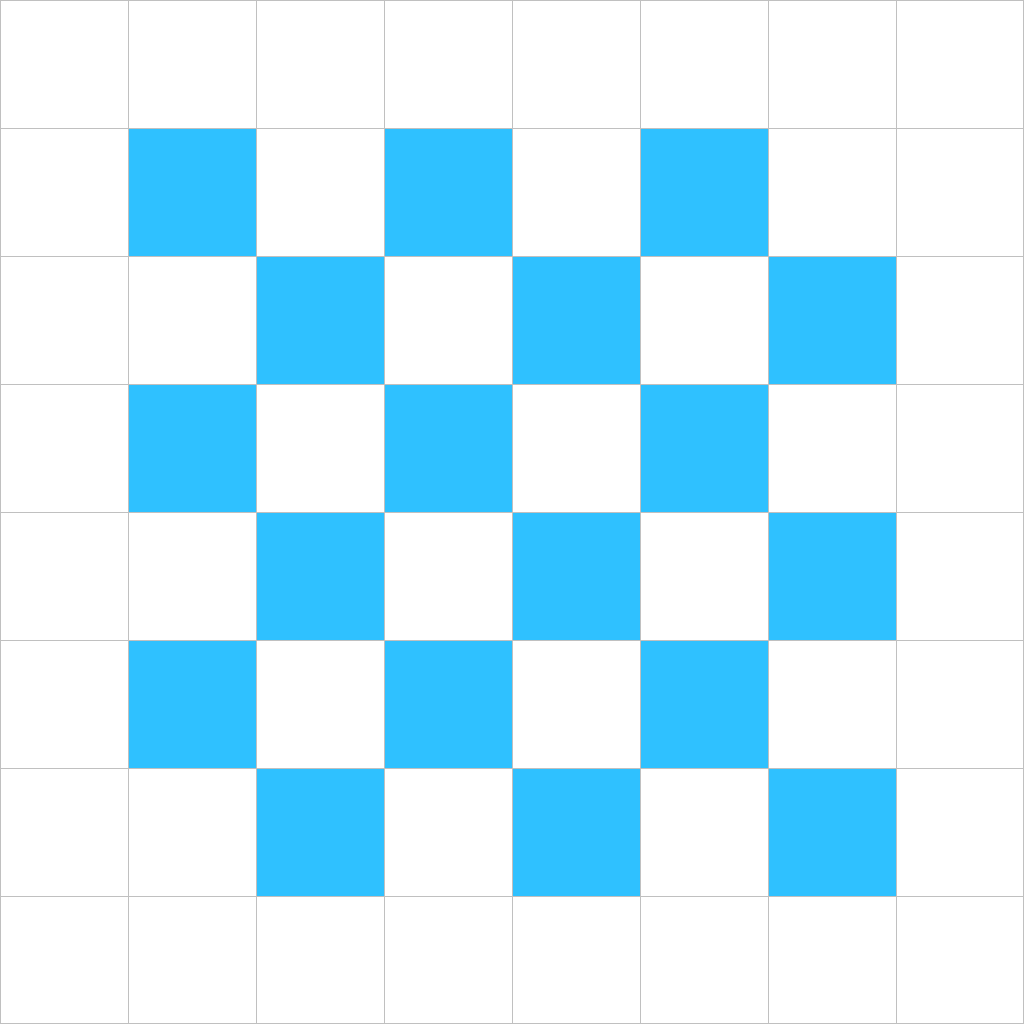
You’ll Paint Like Kandinsky!
This module’s purchase price is worth it for the examples alone (which took nearly a year to design, build, and test). In addition to adding support for nearly all OpenGL texture formats, this unbeatable value includes hundreds of sample documents that contain working GLSL, demonstrating how to use the texture formats in all topologies for all GLSL versions in which they are supported. You’ll never wonder how to use a texture format again!
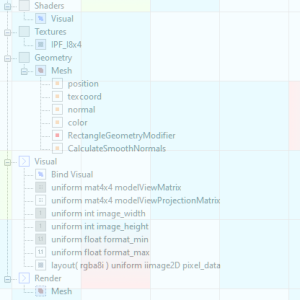
GLSL Reference Library
Interested in learning how to use a texture format? Look no further! The Layout application’s File option in the main menu offers a simple, yet powerful, command to access our stunning GLSL reference library. With just a few clicks, you can choose the format, the topology, and decide whether to load the reference document directly in the application or open its containing directory. That’s it! In a matter of seconds, you’ll have a comprehensive example, complete with working GLSL code, at your fingertips.
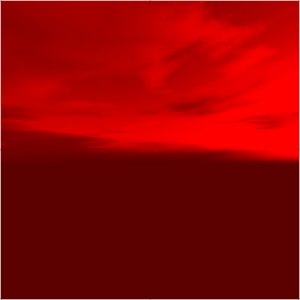
Fixed-Point Signed, Fixed-Point Unsigned
Formats like r8i and rgba32i are commonly used in applications where precision is not a critical factor, but efficiency is paramount. They excel in scenarios like terrain height maps, distance fields, and integer-based lookup tables for various algorithms. Includes working examples for u/iimage and u/isampler for the following topologies: 1D, 1D Array, 2D, 2D Array, Cubemap, Cubemap Array
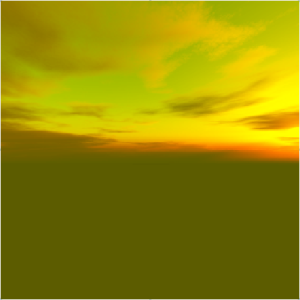
16-Bit and 32-Bit Floating Point
Formats like rgba32f and rg16f allow developers to represent high dynamic range (HDR) colors, store normalized vectors, or handle data requiring extensive precision, such as scientific simulations or computational fluid dynamics. Floating-point textures, with their wide range of values and sub-pixel accuracy, are instrumental in achieving realistic lighting, shading effects, and simulations of natural phenomena. Includes working examples for image and sampler for the following topologies: 1D, 1D Array, 2D, 2D Array, Cubemap, Cubemap Array
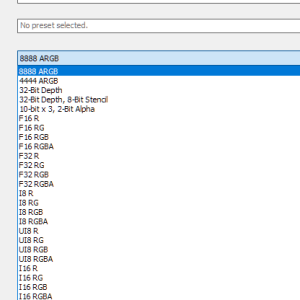
Hassle-Free Texture Creation
Creating texture data can be a real hassle. This module includes a texture wizard that allows you to create textures for any texture format. You can even create your own presets to fill textures with specific values.
Included With Purchase
Extensions
Win32 Dynamic Link Libraries that implement nodes and related infrastructure such as scripting language data interfaces and property editing tools. Plugin-Nodes-Textures.dll
Nodes
TextureNode8A, TextureNode8I, TextureNode565RGB, TextureNode888RGB, TextureNode1555ARGB, TextureNode4444ARGB, TextureNode8888ARGB, TextureNodeFP16, TextureNodeFP16x2, TextureNodeFP16x3, TextureNodeFP16x4, TextureNodeFP32, TextureNodeFP32x2, TextureNodeFP32x3, TextureNodeFP32x4, TextureNodeI8, TextureNodeI8x2, TextureNodeI8x3, TextureNodeI8x4, TextureNodeI16, TextureNodeI16x2, TextureNodeI16x3, TextureNodeI16x4, TextureNodeI32, TextureNodeI32x2, TextureNodeI32x3, TextureNodeI32x4, TextureNodeUI8, TextureNodeUI8x2, TextureNodeUI8x3, TextureNodeUI8x4, TextureNodeUI16, TextureNodeUI16x2, TextureNodeUI16x3, TextureNodeUI16x4, TextureNodeUI32, TextureNodeUI32x2, TextureNodeUI32x3, TextureNodeUI32x4
OpenGL/GLSL Formats
rgba32i, rgba16i, rgba8i, rg32i, rg16i, rg8i, r32i, r16i, r8i, rgba32ui, rgba16ui, rgba8ui, rg32ui, rg16ui, rg8ui, r32ui, r16ui, r8ui, rgba32f, rgba16f, rg32f, rg16f, r32f, r16f, rgba16, rgba8, rg16, rg8, r16, r8, rgba16_snorm, rgba8_snorm, rg16_snorm, rg8_snorm, r16_snorm, and r8_snorm
Scripts
Sample scripts for node commands and related application commands.
Textures
Sample images for every texture format, in every topology, including MIP maps where applicable.
Samples
GLSL Reference Library includes hundreds of documents with thousands of shaders, showing how to use every single texture type, in every single topology, in every single OpenGL/GLSL version that supports the format.
System Requirements
OpenGL 4.0 was released in 2010 — which means you don’t need the latest and greatest hardware to use Simdify! Simdify applications will attempt to use the most recent version of OpenGL on your device. The available OpenGL version determines which GLSL shading language version is available. The GLSL shading language version, along with the extensions supported by the OpenGL implementation that is active on your device, determine the complete set of features and capabilities available to you. Note that OpenGL support on any particular device may be incomplete, despite vendor marketing materials. For this reason, you can use Simdify Free Edition to precisely determine the features and capabilities of your graphics hardware. In general, minimum recommended system requirements for Simdify Texture Plus Module are as follows.
OS
Windows 10, 11. May work on older versions of Windows, but Simdify is only supported on Windows 10/11.
MINIMUM CPU
Intel/AMD, 1 Physical Core, 4 Logical Processors
MINIMUM CPU RAM
8GB
MINIMUM GPU
Nvidia, AMD, or Intel GPU with support for OpenGL 3.0 and GLSL 130 or higher to use isampler and usampler. OpenGL 4.0 or higher and GLSL 420 or higher required to use image samplers such as image, iimage, or uimage, and image load/store operations. If you do not have GLSL 420 or higher, your GPU may still support image load/store operations if the extensions described below are resident on your device.
MINIMUM GPU RAM
4GB
OPENGL EXTENSIONS
GL_ARB_shader_image_load_store, or GL_EXT_image_load_store, or similar to use image/uimage/iimage samplers and formats.
Want to learn more about OpenGL before buying? Check out our handy OpenGL quick reference!
