Simdify Video+ Module
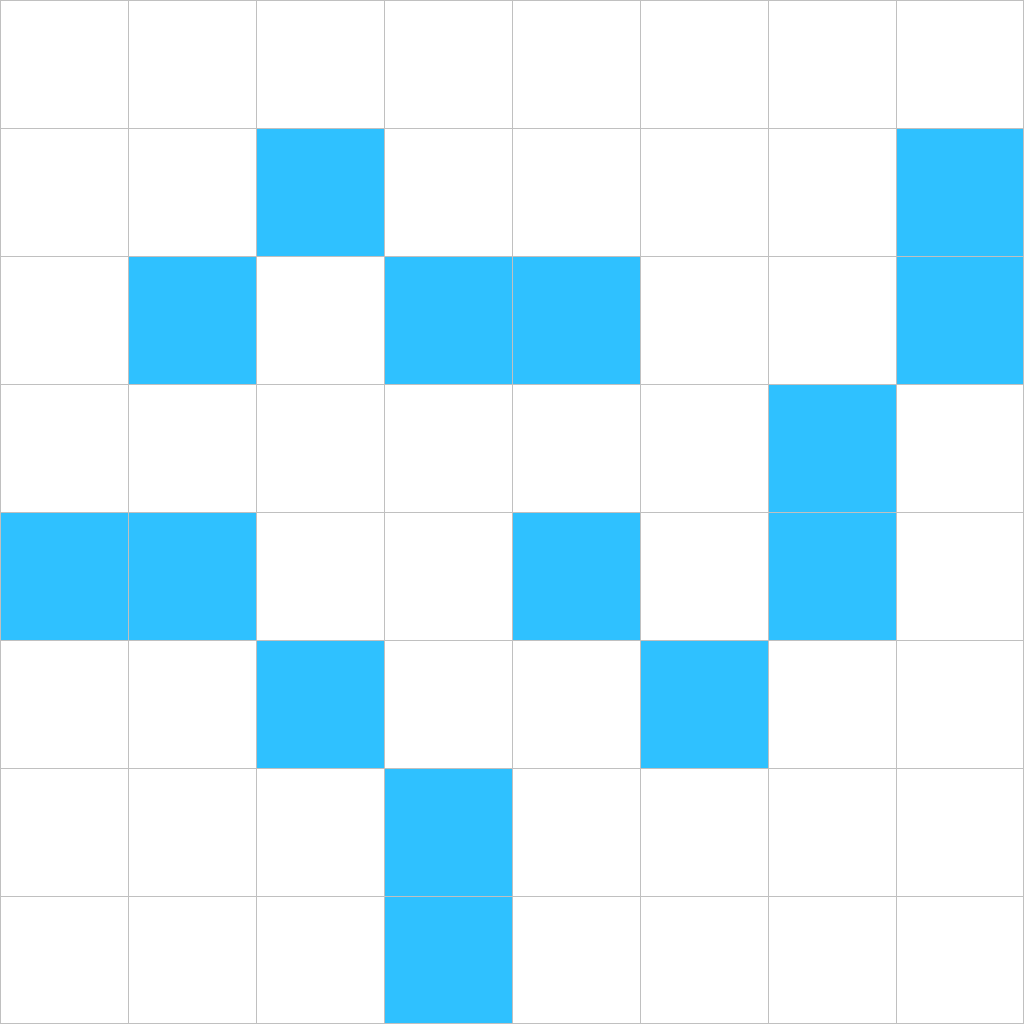
Lights! Camera! Action!
Do you need to seamlessly process live streams or prerecorded videos, and see the results unfold in real-time? Writing shaders that run on video can be a little difficult. Part of what makes this module wonderful is that it makes it almost trivial to write shaders for video, using live video streams from RTSP sources, or prerecorded video. Another feature that makes this module wonderful is that video support can be exported to the Raspberry Pi 3/4/5 or other Linux devices. This module handles the fine details so you can focus on bringing your technical vision to life.

Supports Common Video Formats
YUV420P, NV12, YU12, and YUYV are common video pixel formats used in digital video processing. The clean, modern GLSL back-end seamlessly processes video in all these formats, and this module includes all the source code.
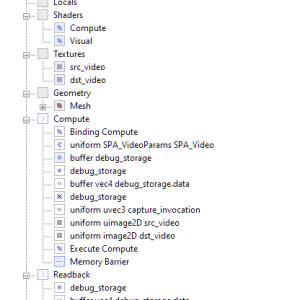
Compute Shader Compatible
If you use the Simdify Compute Module, you’ll be able to process video using compute shaders. This is the fastest way in the known universe to process video.
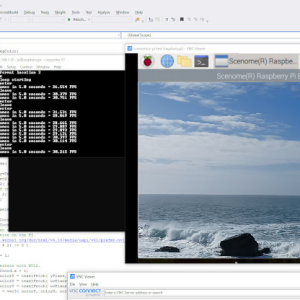
Exportable
You can export a video shader to Raspberry Pi 3/4/5 and many Linux platforms as well. That means you can write and debug the video processing shader on your PC and export a complete application compiles on your Raspberry Pi and uses its GPU to process video.
Included With Purchase
Extensions
Win32 Dynamic Link Libraries that implement nodes and related infrastructure such as scripting language data interfaces and property editing tools. Plugin-Domain-Video.dll
Nodes
VideoControlNode, VideoTextureBridge
Events
VideoTextureBridgeEventAspectRatioChanging, VideoTextureBridgeEventStreamStatusChanging
Capture
Includes DataCapture objects for: VideoFrameMetadataDataCaptureDisplayAspectRatio, VideoFrameMetadataDataCaptureDisplayAspectRatioDenominator, VideoFrameMetadataDataCaptureDisplayAspectRatioNumerator, VideoFrameMetadataDataCaptureHeight, VideoFrameMetadataDataCaptureSampleAspectRatio, VideoFrameMetadataDataCaptureWidth, VideoFrameMetadataDataCaptureWidthAndHeight, VideoMetadataDataCaptureColorRange, VideoMetadataDataCaptureColorSpace.
Scripts
Sample scripts for node commands and related application commands.
Samples
Sample documents showing video being modified in GLSL version 300, 310, 320, 400, 410, 420, 430, 440, 450, and 460. Includes SMPTE color bars for verification.
GLSL
Includes clean GLSL backend for video decoding.
System Requirements
OpenGL 4.0 was released in 2010 — which means you don’t need the latest and greatest hardware to use Simdify! Simdify applications will attempt to use the most recent version of OpenGL on your device. The available OpenGL version determines which GLSL shading language version is available. The GLSL shading language version, along with the extensions supported by the OpenGL implementation that is active on your device, determine the complete set of features and capabilities available to you. Note that OpenGL support on any particular device may be incomplete, despite vendor marketing materials. For this reason, you can use Simdify Free Edition to precisely determine the features and capabilities of your graphics hardware. In general, minimum recommended system requirements for Simdify Video Plus Module are as follows.
OS
Windows 10, 11. May work on older versions of Windows, but Simdify is only supported on Windows 10/11.
MINIMUM CPU
Intel/AMD, 1 Physical Core, 4 Logical Processors
MINIMUM CPU RAM
8GB
MINIMUM GPU
Nvidia, AMD, or Intel GPU with support for OpenGL 3.0 and GLSL 130 or higher to use usampler. GLSL 420 or higher required to use image samplers such as uimage, and image load/store operations. If you do not have GLSL 420 or higher, your GPU may still support image load/store operations if the extensions described below are resident on your device.
MINIMUM GPU RAM
4GB
OPENGL EXTENSIONS
GL_ARB_shader_image_load_store, or GL_EXT_image_load_store, or similar to use image/uimage/iimage samplers and formats.
SIMDIFY MODULES
By default, video processing is handled by fragment shaders. Simdify Compute Plus Module is required to process video with compute shaders.
VIDEO DATA
Video files in .MP4 format if you wish to process pre-recorded video. A video camera capable of providing an RTSP address if you wish to process live video streams.
Want to learn more about OpenGL before buying? Check out our handy OpenGL quick reference!
